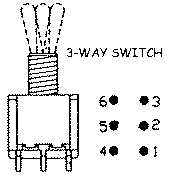
You should cross the corners like this:
Wire from pin 6 to pin 1
Wire from pin 3 to pin 4
Pin 5 and Pin 2 are connected to power supply (which to + and - doesn't
matter, just reverses the switch)
PS2 Drive
Eject Switch
Duke / Napalm 2001
The "Eject Switch" together with Action
Replay 2 from Datel (www.datel.co.uk) for
European PS2's or the Game Shark from Interact(www.gameshark.com)
for US PS's enables you to load your own code from CDR's.
The trick is that the AR2/GS2 stops the drive motor (drive spinning) and you have to
swap the disc, without the PS2 knowing it!
This little doc. explains how to make a "Eject
Switch" on PAL PS2 (SCPH-30004). It may be the same for US PS2.
What you need:
3-way switch, some wires, a power supply (1,4V - 5 V) or batteries (ie. 2 AA batteries paralleled will work), also you could just look for the voltage on the board somewhere (but it's more risky!), etc. The more voltage the faster the Eject Tray will open/close.. (I use a power supply with 4.5V, giving a fine speed)
Step 1:
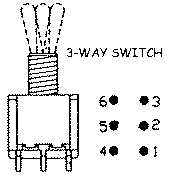 |
<---That's
the type of switch you need. You should cross the corners like this: Wire from pin 6 to pin 1 |
Step 2:
Unscrew the top part of your PS2.
Then unscrew the cd/dvd-rom drive (not the top of it) just the whole drive, so
you can gently lift it up (be careful not to pull to hard in).
Disconnect the silver-ribbon by carefully.
Now look at the underside of the drive:
 |
Locate these
three sockets. Pull out the socket with the RED and BLACK wires and cut off the socket. Now solder wires on the RED and BLACK wires to pin 4 and pin 1 of the 3-way switch. Furthermore I recommend fitting an additional 2-way switch (on/off) between the power supply and the switch (to turn off the current when you have closed the bay) as the it may damage the Eject Motor, having continuously power for longer time.. **Note if you use a true 3-way switch (which I didn't at first) you can just set it in neutral position (middle) to turn off the power, -so no need to disconnect it with an additional swicth! Now assemble your PS2 together.. |
From now on you can only open/close the drive bay with this new switch (For re-detecting original discs in the PS2, when using the AR2/GS2, you should press eject buttom twice. -not opening the tray tough).
The procedure I recommend goes like this:
While the PS2 is in standby mode, open the tray using the switch and put in the
AR2/GS2 CD 1 (for running homebrew PS2 cds) or AR2/GS2 CD 2 (for homebrew PSX cds) and
close the bay again.
Now turn on the PS2 and let it boot in the AR2/GS2 cd, when the AR2/GS2 is fully loaded
you will hear the cd/dvd-rom drive stop spinning, now open the tray with your
switch and put in your homebrew cd. Then tell the PS2 to start game (doesn't
matter which cheat-code you use) without codes.
Please note that your PS2 homebrew cd needs to be patched the right way, else it
wont work!
That's it! Have fun PS2 dev'ing !
Duke / Napalm 2001.